We just keep discovering hidden features and settings scattered throughout the Galaxy S8's system like little digital Easter eggs that were largely left unadvertised. One such setting is an option that lets you change the placement of your S8's display brightness slider.
Though automatic brightness is enabled by default, many of us prefer to adjust screen brightness manually for more precise control. Unfortunately, the S8's brightness bar sits below the Quick Settings tiles by default, meaning you have to swipe down twice to access it. But there's an easy way to remedy this and make the slider accessible with one swipe, so keep reading to seeing how it's done.
Move the Brightness Slider Up Top for Quicker Access
To start, swipe down twice from the top of any screen to expose the brightness adjustment bar right under the Quick Settings tiles. Next, tap the drop-down menu icon to the right of the brightness bar.




From here, you'll be presented with a menu, so enable the switch next to "Show control on top." Once that's finished, just tap "Done" to wrap things up. You now only need to swipe down once to pull up the brightness bar and make adjustments on the fly whenever your S8's brightness isn't to your liking.






Has this tweak made your overall experience with the S8 a little better? As always, feel free to share your thoughts, or any other S8 tips you may have uncovered by leaving a message in the comment section down below.
- Follow Gadget Hacks on Facebook, Twitter, Google+, and YouTube
- Follow Android Hacks on Facebook, Twitter, and Pinterest
- Follow WonderHowTo on Facebook, Twitter, Pinterest, and Google+
Cover image and screenshots by Amboy Manalo/Gadget Hacks

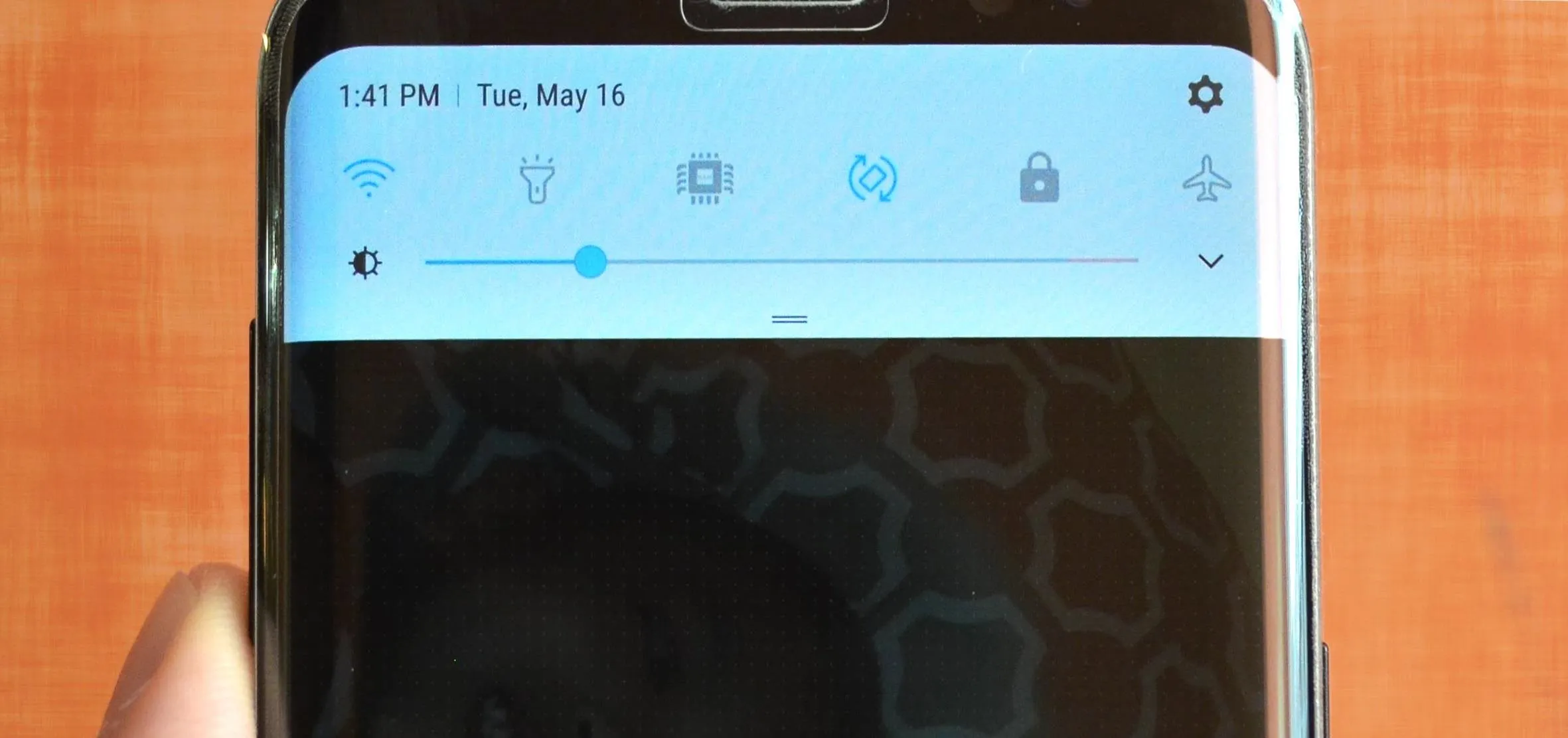


Comments
No Comments Exist
Be the first, drop a comment!