
Google Fit houses all of your essential fitness-related information in the cloud for safekeeping at all times. You can easily let your device detect your workout sessions for you automatically based on a variety of sensors. At the same time, the Fit app makes it easy to manually start a workout as well.
With the introduction to app shortcuts a few years ago on Android, you can long-press most apps on your home screen or in your app drawer to reveal a set of quick actions. This is similar to Apple's 3D Touch, but without the need for any extra hardware under the display itself. These shortcuts can be beneficial for saving time and adding new functions to your home screen you never thought were possible.
To get started, find the Google Fit app icon in your app drawer, then long-press on it to reveal some new actions. Now long-press on the "Track workout" action, then drag and drop it onto any of your home screens.
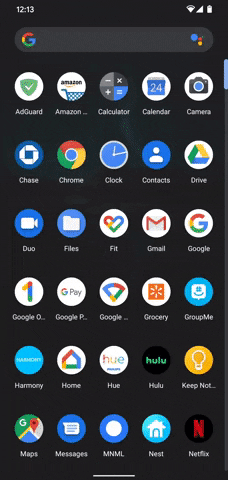

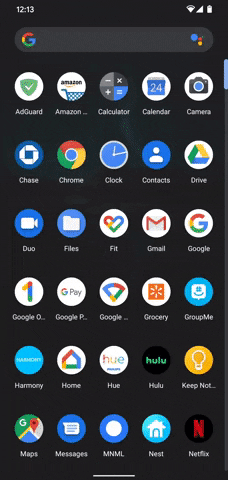

From now on, after you tap the new shortcut, you will be brought into the "Start workout" page. You can then select your activity type and begin your workout session right away by hitting the play button. You didn't even have to open the Google Fit app to start your workout session manually. Nice!






Bonus Tip
Aside from using the shortcut action from Google Fit to manually start a workout from your home screen, you can also use Google Assistant to do the same thing. Bring up Google Assistant and say something like, "How many steps have I taken," "Track my run," or even "Start a bike ride". It will launch any action you asked it to or give you information about a requested fitness stat. Pretty cool!






This article was produced during Gadget Hacks' annual Health & Fitness special coverage. Read all of the Health & Fitness series.
Cover image and screenshots by Stephen Perkins/Gadget Hacks




Comments
No Comments Exist
Be the first, drop a comment!