It's often the smallest details that determine your overall experience with a smartphone. Unlocking your device with a PIN is an example — and iPhones have had a leg up over Android thanks to their automatic unlocking. Thankfully, this era has finally come to an end with the arrival of the Galaxy S9.
Android devices have always required you to confirm your PIN by tapping the "OK" button after entering it, which was one additional step you had to take when compared to using an iPhone. Though small in the grand scheme of things, this has nevertheless been an annoyance that we've had to live with in exchange for the other advantages that came with using an Android phone.
Thankfully, the S9 and S9+ have ended this inconvenience. You now have the option of confirming your security PIN automatically without having to tap on "OK" to get into your phone.
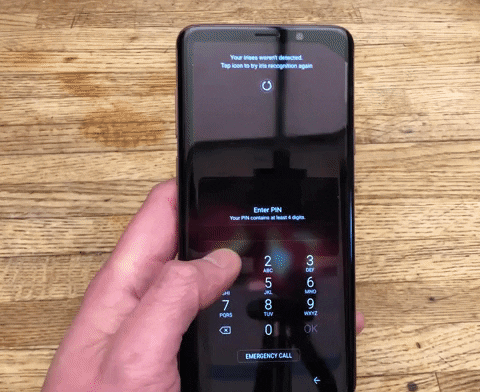
Amboy Manalo/Gadget Hacks
If you'd like to try it out, tick the box next to "Confirm PIN without tapping OK" when setting up your numeric PIN within the "Lock Screen and Security" page inside your phone's settings.

Besides the obvious benefits of instantly accessing your device, this underrated feature will in no doubt make you feel a lot more at home if you've recently switched from an iPhone. What low-key features would you love to see on your S9 or S9+? Let us know in the comment section below.
- Follow Gadget Hacks on Facebook, Twitter, YouTube, and Flipboard
- Follow WonderHowTo on Facebook, Twitter, Pinterest, and Flipboard
Cover image and screenshots by Amboy Manalo/Gadget Hacks




Comments
No Comments Exist
Be the first, drop a comment!